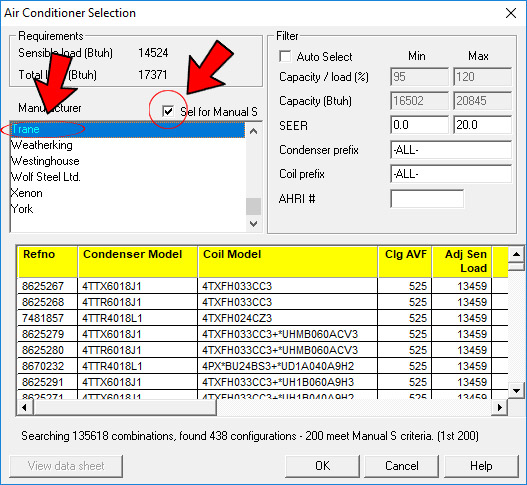MiTek Wrightsoft has a new podcast called I Love HVAC. Our first interview is with Colleen Keyworth. Colleen was one of 2019’s Top 40 under 40 for the HVAC Industry featured in The News Magazine. She has many marketing insights for contractors who are new to the industry as well as those who have been around for a long time.
Author: Wrightsoft
Ever Been Overwhelmed By Equipment Options? Learn A New Tip For Narrowing Your Choices To Save Time
TIP Of The WEEK:
Ever Been Overwhelmed With All The Equipment Options You Could Potentially Choose? This Tip Will Help You Narrow Your Choices. Check It Out. It’s A Real Time Saver!
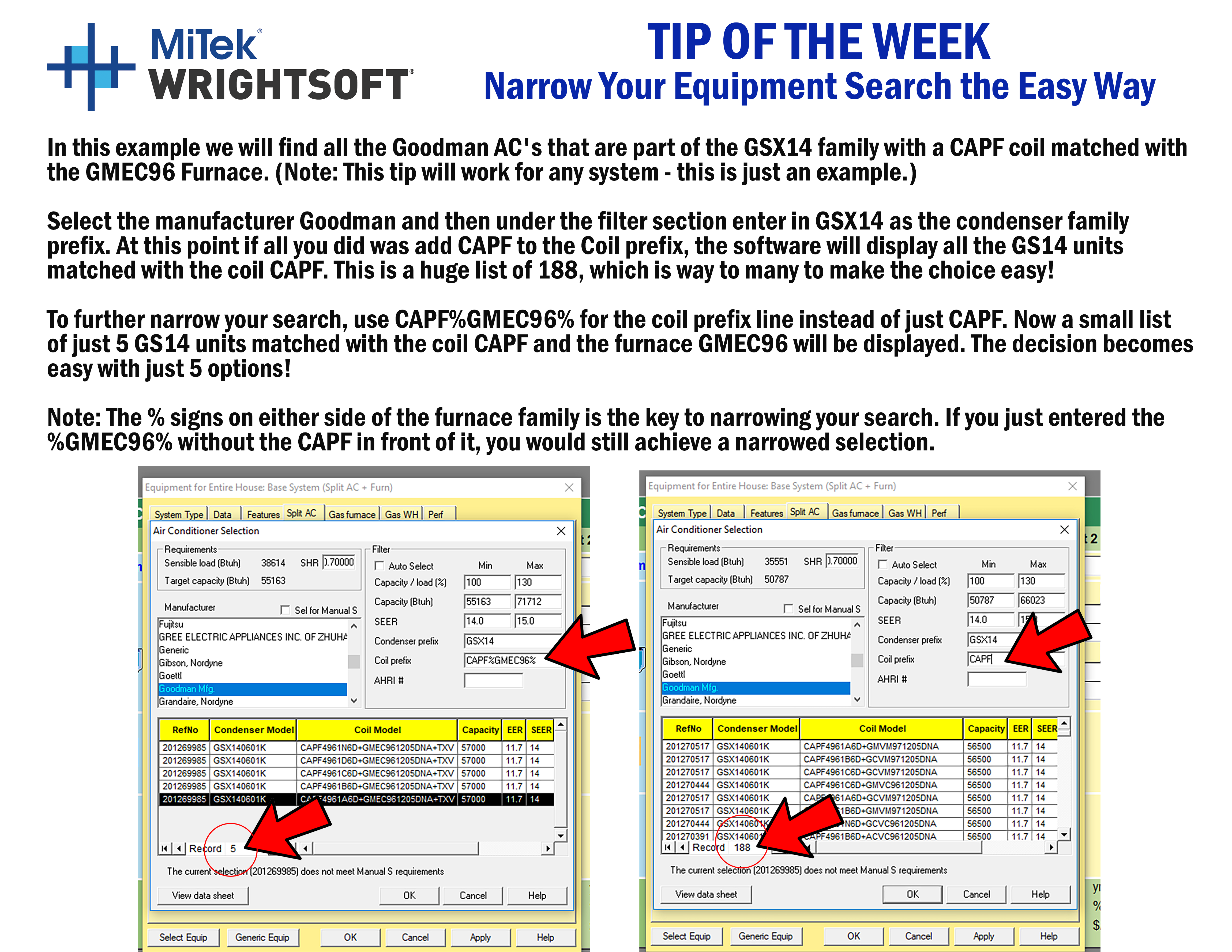
How To Draw A Duct So It Crosses Over Or Under Another Duct In Right-Draw®
TIP Of The WEEK:
How To Draw A Duct To Cross Over Or Under Another Duct In Right-Draw®
Draw A Duct Up To The Point Where You Want It To Cross Over Or Go Under Another Duct. From The Drawing Menu (At The Top Of The Screen) Select “Split Intersect Ducts” And Uncheck This Function. This Will Allow You To Cross Over Or Go Under Another Duct. Remember When You Are Finished To Go Back To The Drawing Menu To Re-Check The “Split Intersect Ducts” Function Which Enables You To Connect To Other Ducts Or Registers Again.
– Hamilton Fishman Technical Support Representative For MiTek-Wrightsoft
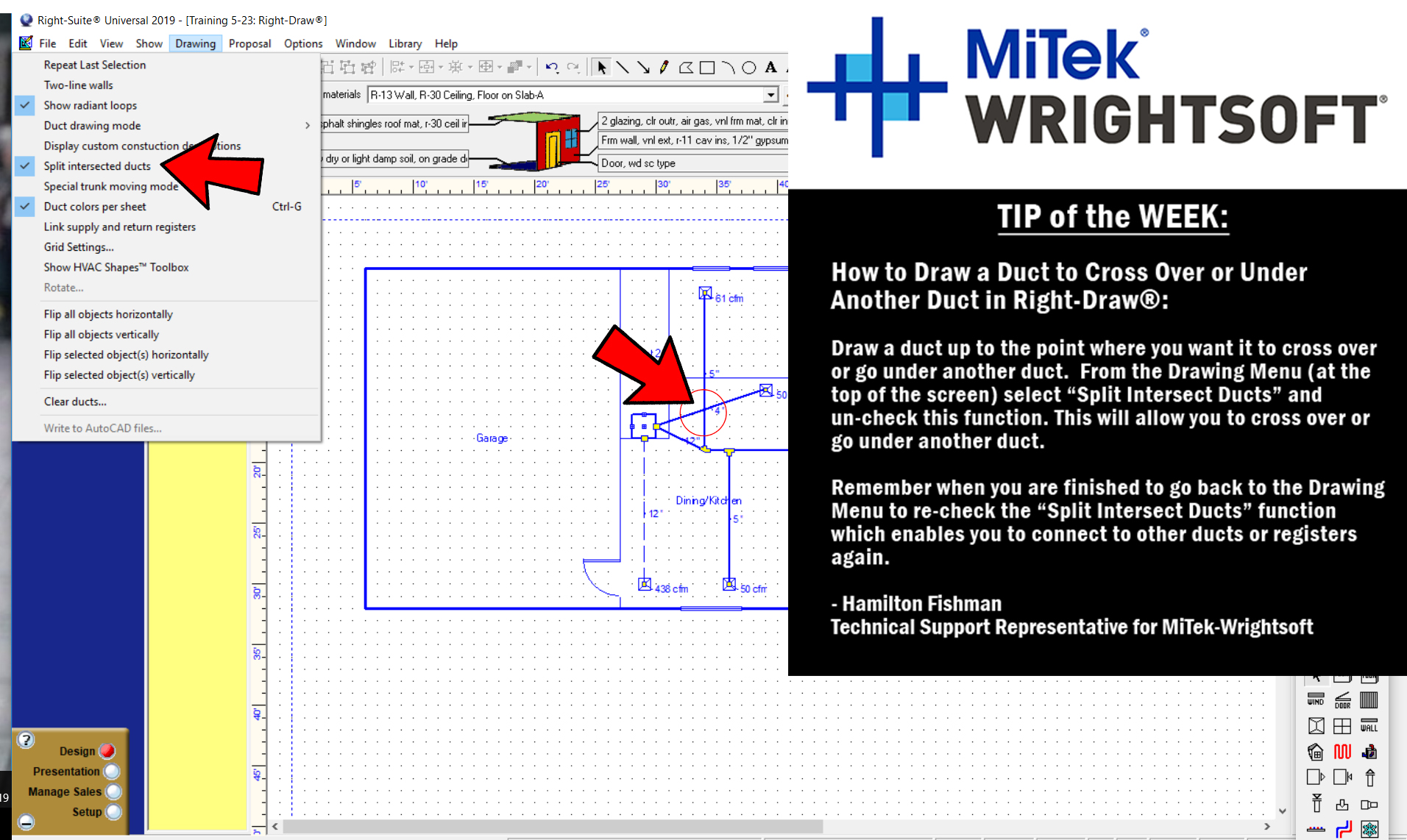
Why RSU®’S Right-D® Has Replaced The Ductulator
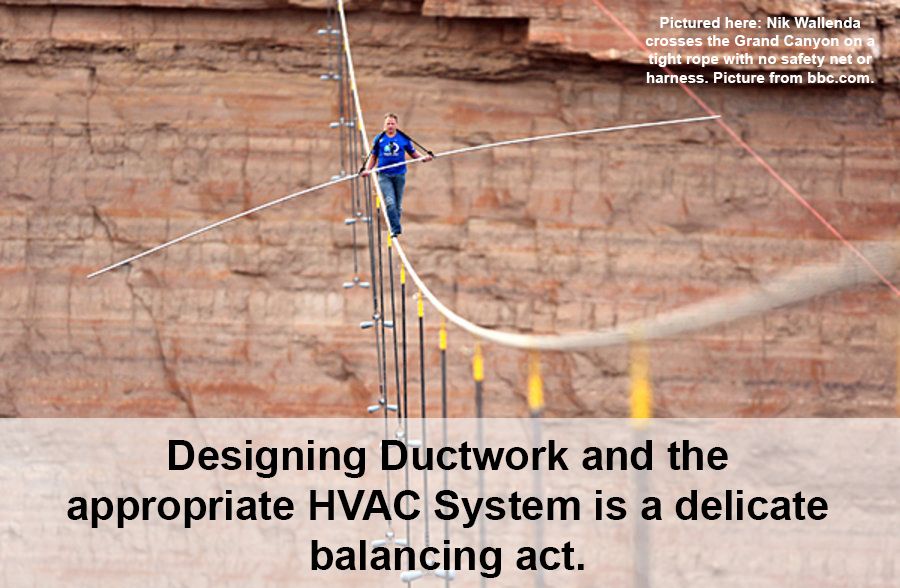
In the old days, the HVAC industry just accepted the Ductulator’s biggest limitation which was its inability to change the friction rate setting. The Ductulator might have been a great tool to use as part of the Manual D process before Right-Suite® Universal was launched, but as technology has evolved, so has the need for HVAC Professionals to be more precise with all their design choices – including ductwork.
Right-Suite® Universal’s Right-D® capabilities altered the status quo by allowing users to factor in changes to the friction rate setting. With RSU®, the math is done for you, and every small nuance is taken into consideration. In fact, computers have basically eliminated the kind of careless mathematical mistakes humans are prone to make. The software also won’t allow contractors to leave out important pieces to the pie like friction rate. Once all the correct data has been input, and the calculations have been completed, the software automatically chooses the right duct sizes to remove one more layer of potential human error.
Additionally, RSU®’s Right-D® inspires users to remember every situation is unique. Just because a home is single-story, built between 1980-1990 and located in Miami, FL, built with similar building materials, similar sq. footage, etc. does not mean every home fitting this profile will require the same sized ducts.
A Delicate Balancing Act
Since duct design is not a one size fits all scenario, part of your job is to create a balanced situation where all the HVAC components work in harmony. As you know, many different equipment combinations can be used to solve the specific HVAC requirements for any given home. RSU® is great for “what if” scenarios. You can change the static Manual D duct design using Right-D® modulepressure, change fittings, move the system to a new location to accommodate an open concept, and a myriad of other potential changes. All the calculations will be automatically updated behind the scenes as you try different configurations. Manual D duct design using Right-D®This makes Manual D the easiest, fastest and most accurate way to decide which design will be the best one for each customer. In terms of duct sizes, every time you make a change, the software will potentially change the duct sizes you need for each configuration. Just as you can use different systems and fans to accommodate a home’s needs, the duct sizes are just as likely to change with the different configurations. (Please see Example #1 and Example #2.)
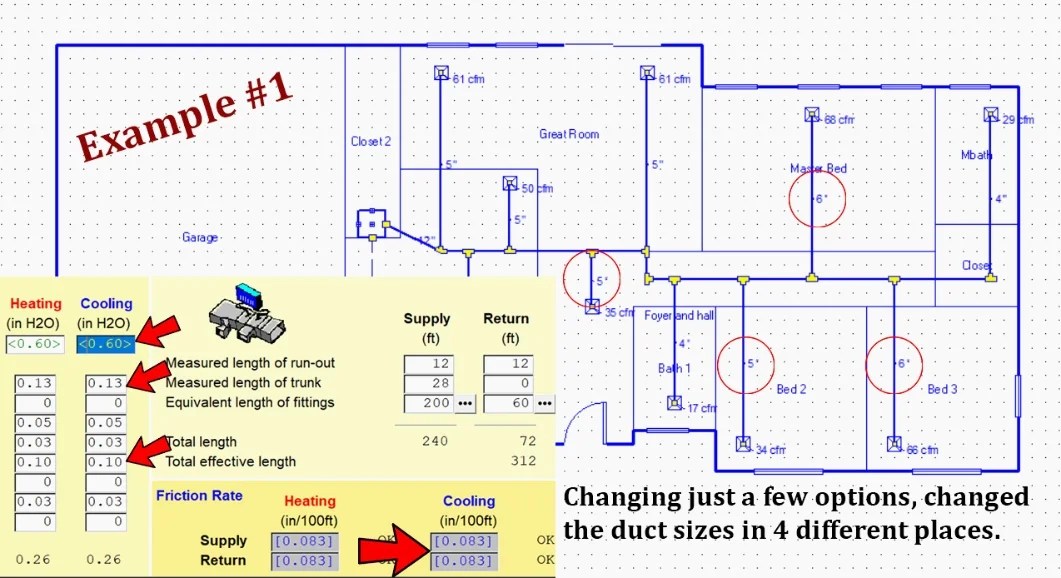
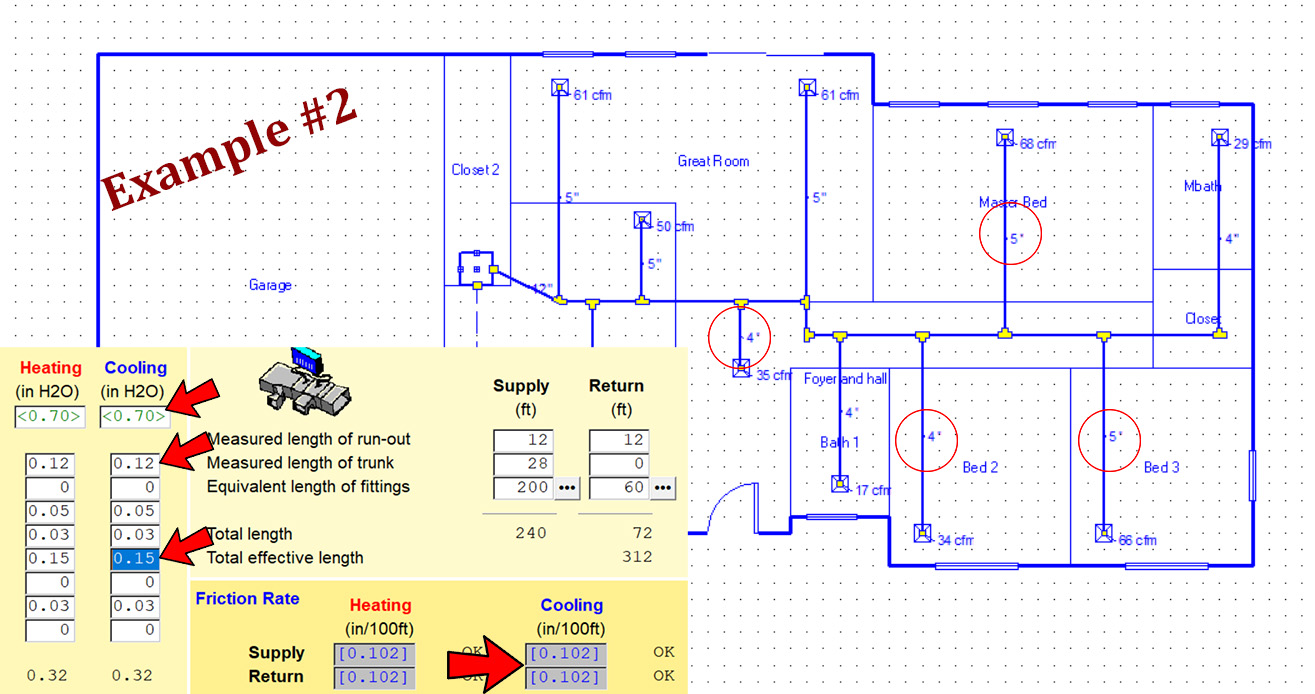
Why Use CAD Or PDF Files In Right-Draw®? Because Tracing Is Faster Than Drawing.
Most folks in the HVAC industry know using Right-Draw® is the fastest way to draw a structure to calculate a load and/or design ducts. Yet it’s not uncommon for MiTek-Wrightsoft employees to hear from new and existing customers how they didn’t know certain features existed – features that really speed up the drawing process.
Why Changing Is Worth the Effort…
Reason #1: Some customers enjoy using Right-Draw® without implementing any new techniques. The software is easy to use, and makes their job faster and more accurate than if they were to do all the calculations by hand. They don’t want to change anything about how they use the software. Usually they have been customers since the 80’s when the software was originally launched.
At MiTek-Wrightsoft, we believe our customers significantly benefit from adapting with our software as we design improvements. When Right-Suite Universal was launched in 1986, we had a hunch it was going to be a game-changer for the HVAC industry. Over the years, our customers have confirmed we were right. But we don’t want to stop there… Our goal is to keep implementing changes to make Wrightsoft’s solutions even better. For example, if we can reduce a task from 5 steps down to just 2 steps – we are going to do it! As technology and our world evolves, our goal is to keep step and to implement changes that will continue to help the HVAC industry work more efficiently and effectively.
Did you take a MiTek-Wrightsoft Training Course 5-15 years ago, and now you find there are many tools you didn’t know existed and don’t know how to use? It might be time to sign up for a new training course. We also offer training videos on YouTube, and wrightsoft.com/university to help you sharpen your skills.
Tracing Is Faster than Drawing – Just Import a DWG or PDF File
Feature #1 and Reason #2: In 2011, Wrightsoft added the ability to import a PDF file (reflecting a home or commercial building’s floorplan) directly into Right-Draw®. Once imported, you will use it as an outline to quickly trace a floorplan as opposed to drawing it by hand. Right-Draw® is fast, but tracing in Right-Draw® is faster. If you inquire, some homeowners will have their home’s blueprints on hand. Why would you want to take the time to run down to FedEx-Kinko’s to have the blueprints scanned into a PDF file? When compared to drawing a floorplan by hand, you will save an enormous amount of time by tracing a home’s dimensions in Right-Draw® instead. The 2 minutes and $2 you think you are wasting on this task will doubtlessly become a worthwhile investment when you start reaping the rewards.
Feature #2: In 2007, Wrightsoft added the ability to import a CAD file (DWG or a DXF) into Right-Draw®. You do not need to own AutoCAD in order to use one of these files in Right-Suite® Universal. Even though we added CAD import to our software over 10 years ago, many are still learning about it for the first time. Customers who have been using RSU for decades are no exception! You can use a CAD file just like a PDF to trace the structure in Right-Draw®, which (not to beat a dead horse here) is faster than drawing from scratch. The biggest advantage to using CAD files over PDF files is that CAD files are already to scale. With a PDF you will have to spend additional time scaling the drawing in the beginning to ensure a 12’ x 12’ room actually equates to 12’ x 12’. If you forget to scale your PDF then you might trace a room that is 12’ x 12’ and have it turn out to be 6’10” x 6’10”. Therefore, CAD is the fastest way to trace.
Taking Communication to the Next Level
One additional benefit to importing a CAD (file versus a PDF) is you can write layers back to the CAD file. Essentially, you will produce the load and duct design, then save the duct design back to the CAD file as a new layer. When you send the file back to the originator, he/she will also be able to see your duct designs. This application takes communication to the next level.
Mike Moreno, Wrightsoft’s National Sales Manager, pointed out to me, “Our world is all about sharing files.” I think this is an insightful statement. In 2007, when this application was implemented, we didn’t even understand how important sharing files would become. Yet, as time goes by, every business is realizing the importance of improved communications.
When you work with builders, architects, and engineers on projects, sharing files is a huge benefit to the entire team. Whether this feature is used for commercial projects or residential new-builds, all the involved parties will be kept in the know to reduce the possibility of interferences and problems down the road. It’s a great tool for reducing mistakes and increasing ROI.
Trust and Sharing Go Hand in Hand
Reason #3: What if an architect or engineer won’t give you a CAD file? Some architects and engineers look at a CAD file as something they sign-off on. If it gets changed by accident, they don’t want to be held accountable for any potential mistakes. Their license is on the line, so they might not feel comfortable giving a CAD file to you or anyone else for that matter. It’s really not personal. Most will give you a PDF if you request it, so don’t hesitate to ask. When you have worked with someone a long time, and built trust with them, then you might find they begin to share CAD files as well.
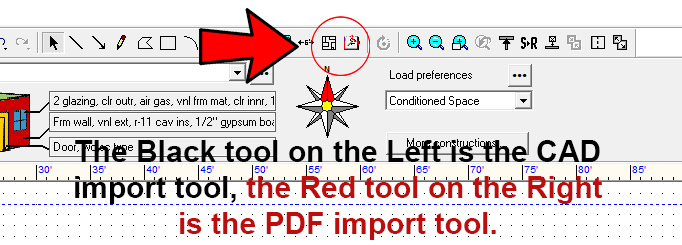
Need Help Getting Started with the Import Tool?
Short Import Description:
1) Go to the Draw Screen
2) Lock all the floors except the first floor
3) Click on the 1st Floor Building Layer
4) Click on the PDF or CAD import tools – they are right next to each other above where it says Load Preferences. See image – inside the red circle I have highlighted the two tools. The black one on the left is the CAD tool and the red one on the right is the PDF tool. When you hover over either of the icons, you will see which is which.
5) Draw a box on the Draw Screen starting in the upper left hand corner
6) After you draw the box, a list of your PDF or CAD files will come up for you to choose from the appropriate file to open.
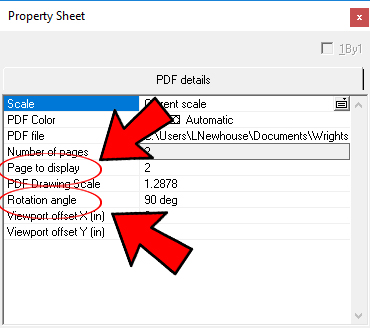
PDF’s Need to Be Scaled…
Don’t forget, PDF’s are not automatically sized to scale. You will need to fix the scale in order to get started.
Short Scale Description:
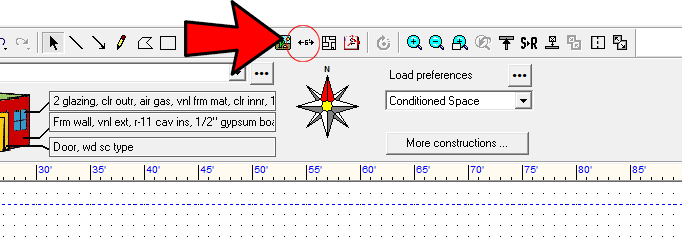
1) If your PDF is on the wrong page, right click and change the floor to 1.
2) If the PDF is turned so you cannot easily read it, then right click again and change the Rotation Angle to 90 degrees (in this case) or whatever you need to make it right side up.
3) Change Grid Settings to 1”x1” by clicking on the Drawing tab at the top, and then in the dropdown list will be a “Grid Settings”. They were probably on 12”x12” and you will switch the setting back to 12”x12” later. (No image available.)
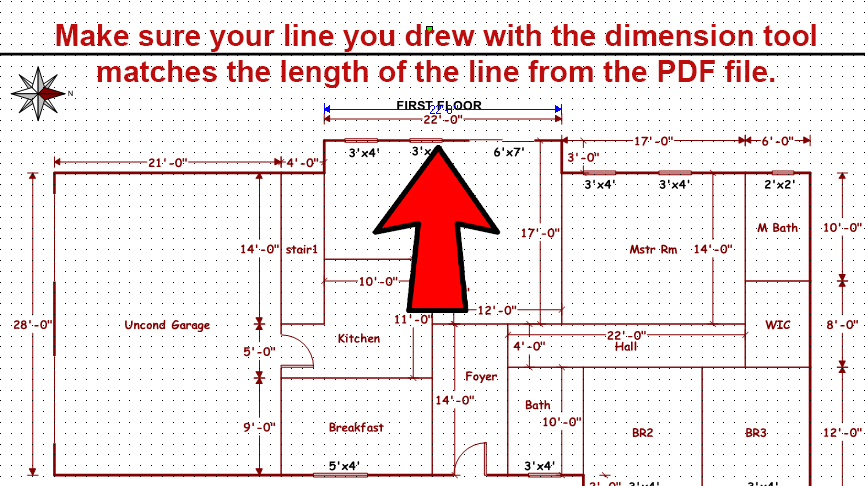
4) Click on your Dimension Tool. (It’s located just left of the CAD and PDF tools.)
5) Draw one side of a long room. In this example, a 22 ft. long great room. (Do not pick a short 6 ft. bathroom wall.)
6) Let’s say it turns out to be 17.83’. A box will come up that will allow you to change the 17.83 to 22.00 in this example. After it has been scaled – line up the two lines to make sure they look to be the same length.
7) Place the corner of your PDF structure on one of your grid points.
8) Change grid points back from 1” x 1” – back to 12”x12”.
Want to watch a short video on this subject. Click here.
Is There A World Where Replacing Like For Like Is NOT The Best Solution?
Have you ever asked yourself, “In what world does replacing like for like not make sense?”
Read at Your Own Risk Disclaimer:
Let’s start this article the Right-Way®… Implying the average HVAC Contractor doesn’t run into plenty of AOR situations where replacing like for like is perfectly appropriate, and the best solution, is simply foolhardy. It’s like asking Democrats and Republicans to agree on a topic or like asking Bruins hockey fans to route for the Blues. At MiTek-Wrightsoft, we are not so reckless, harebrained or unwise. This article was written for the “what if” situations, for the inquiring minds who want to know the right solution for every scenario – not guess.
We design MiTek-Wrightsoft products for anyone who thinks he/she can make good use of the software and has a credit card. That being said, we write these “what if” scenarios for the industry pioneers – for the mavericks and thought leaders who assume it’s possible the person who designed each home’s system 10, 15, or 20+ years ago was either not 100% competent at performing math calculations for a load, or was simply careless. Maybe there were changes to the home or some technology enhancements. Whatever the reason, the job just didn’t get done right. We salute those who choose to read on as you seek for knowledge in all things HVAC.
What if you were working on a home with a 3 ton unit requiring replacement, and (without much digging) learned the homeowners were generally comfortable with their old air conditioning system’s performance before it went kerplunk. It’s tempting sometimes to trudge forward without digging a little deeper. Having learned by experience, many HVAC professionals have found the result of guessing can lead to a disastrous end. There are times when it is a mistake to assume replacing like for like will keep these particular homeowners happy. Why? Let’s explore this situation to see what potentially comes to light.
What indicators might raise red flags in this situation?
- How often was the homeowner seeking repairs on the system over the years? Was it excessive?
- Did the system last as long as it should have? Or did it go kerplunk earlier than you would have expected?
If you answered yes to either (or both) of these questions, plus factoring in how the last HVAC Contractor might have miscalculated, you don’t even need MiTek-Wrightsoft to contemplate there could be issues if you simply replace like for like in this situation. Oversized systems are sneaky and this is where your inner detective becomes an asset. Only the most egregious cases will have so many obvious red flags – most will fly under the radar.
MiTek-Wrightsoft Makes Load Calculations Easy
Imagine you use MiTek-Wrightsoft’s Right-Suite Universal, Right-Mobile Consultant or Right-J Mobile to uncover their system was oversized. Maybe their 3 ton system could have been configured and worked even better with a 2.5 ton system. Ignoring the facts presented to you by the software is normally unwise. You already identified some red flags, now the software is a confirmation you should pay attention to the red flags. Gaining a thorough understanding of the problem will help you diagnose the appropriate solution. You want to be more of a Columbo here – not an Inspector Clouseau. Believing in the software over what the last HVAC professional provided is usually a good start. Numbers are reliable.
Digging Deeper
Digging a little deeper is the best plan for success in this case. Let’s say your expert detective work uncovers the ductwork in the home is undersized. I’m sure I’m preaching to the choir here, but we all know undersized ducts are responsible for reducing the air flow and the total capacity of a system. Long time HVAC professionals might be yawning about now, but for everyone else, I’m going to point out the negative consequences might not be immediately evident to the homeowners. Years of undue strain placed on the system will most likely lead to the need for frequent repairs and the possibility the system won’t reach its full life expectancy. These consequences might not bother you, but the homeowners will certainly be displeased and it will cost them financially.
The Pearl You Have Been Waiting For…
I’m sure you realize an oversized system will short cycle, which leads to less moisture removal and uncomfortable homeowners. These homeowners have been kept comfortable with the balance provided by their special circumstances. Undersized ducts have restricted airflow, and it’s been great for solving the moisture removal issue that could have arisen from oversizing the system. Yet this balance has come at a cost. In addition to their system requiring frequent repairs and not lasting as long as it should have, these homeowners have also shouldered the burden of higher monthly energy bills due to the way their system was designed. You could redesign their system the same way, but wouldn’t you be doing them a disservice?
How Like for Like Potentially Upsets a Perfect Balance
Technology has changed a lot over the last 20 years. I recently watched the old Jurassic Park movie from 1993. In 1993, I thought the special effects were amazing. 25 years later, it doesn’t look so realistic. Technology has changed so rapidly over the years, it was actually hard to watch.
Every industry has experienced dramatic upgrades and innovations since 1993. Today’s HVAC systems employ refrigerant to help new systems operate more efficiently. This small factor could lead to the perfect balance being disturbed.
New fan choices could also disturb the balance. What if you decide to install a variable speed fan thinking you needed to compensate for the undersized ducts, or to save the homeowner money by reducing their HVAC system’s extreme level of energy consumption? Again, this situation might lead to less moisture being removed from the air by providing a higher volume of air. The fan will also be forced to work harder with the undersized ducts, limiting the energy savings you potentially promised with this upgrade.
Results in both cases:
Clients are unhappy with the like for like replacement you provided.
The Best Solution Emerges from the Best Detective Work
Now is when you have the opportunity to distinguish yourself from your competition. When everyone else is proposing a like for like replacement with little explanation, your presentation will demonstrate your expertise to your customers. Using Wrightsoft’s proposal tools, your in-home presentation will deliver a well thought out design for their new system. When other contractors are trying to sell them a bigger, 3 ton system, you will build trust by offering them a slightly smaller, more affordable 2.5 ton option. As you educate your clients about their unique home’s qualities, you will build trust. No one wants less air conditioning, but when you take the time to show them the “why” behind the decision, your customers will be extremely appreciative.
One of the biggest fears customers have is that they will be sold something they don’t need. When you propose a less expensive option than all the other contractors, you prove you aren’t just there to sell them the biggest system possible. You are there to design the best system for their unique home’s needs.
The other benefit to proposing a lower capacity system is that you will have more breathing room when it comes to pricing. Some of your low-ball competitors will be offering a crazy low price for their slightly higher capacity system. Your 2.5 ton unit will look like a great deal without compromising your margin. At the end of the day, you are in business to make a profit on purpose.
It’s important to note, your work has the potential to lower their monthly energy bills, reduce the expenses they incur from repairs and help their system last longer. But this doesn’t mean you will make less money from the customer. On the contrary, when you propose they need bi-yearly inspections to keep their system running optimally, they will be more apt to trust you are doing what is best for them. They will also have more money to spend on this kind of maintenance. Additionally, every business owner knows positive word of mouth and referrals are always the outcome when you provide exceptional services.
Simplifying The Art Of Equipment Selection With Wrightsoft’s Manual S Feature
Selecting the appropriate HVAC equipment for an AOR job can be compared to the work of a master chef. He whips the eggs just so. He tosses in a pinch of this spice and that spice, and cooks the eggs at a specific temperature. Cheese and other special ingredients are added. Voilà. The outcome is omelette perfection to tantalize the taste buds. It’s a form of art. Surprisingly (or not surprisingly), a simple omelette is not art when I cook it in my kitchen. Edible, but not art.
Thankfully the art of HVAC equipment selection has been simplified. Using Right-Suite Universal software will transform your work into art even if you are not the Guy Fieri of the HVAC world. You will still learn a lot of tricks of the trade from your mentors, but when it comes to relying on rules of thumb or intuition to guide you through the equipment selection process – forget those notions. They can’t be trusted to be accurate. Certainly AHRI data for equipment is better than nothing, but it just gives you total capacity data. (Aren’t we supposed to be factoring in sensible and latent data separately?)
Humidity is a Game Changer: 95° in Miami is a HOT Day but 95° in Phoenix is Pleasant.
The days of using a sling psychrometer to assess the wet bulb temperature are thankfully just a distant memory or something younger generations think of as a museum exhibit. Wrightsoft uses temperature/weather data from ASHRAE 2013, ACCA addendum E, microclimate data for CA, AZ, HI, and NV, and F280-12 data for Canada to give us daily temperature averages for every city in America. This data is used by Right-Suite Universal (as well as our mobile solutions) to make all the detailed calculations necessary to properly evaluate the HVAC system each individual home requires. Yet even with all this data, factoring in relative humidity (and many other variables) is crucial to the success of your HVAC design. Some factors to consider:
- What’s the outside temperature?
- What’s the return air temperature?
- Does the air flow need to be adjusted? Less air flow leads to lower capacity, but it also means the air spends more time on the coil which means less overall cooling. This might be advantageous if you live in Miami or in other high humidity zones.
- How leaky is the duct system? Can you simply reduce the leakiness by sealing the connections?
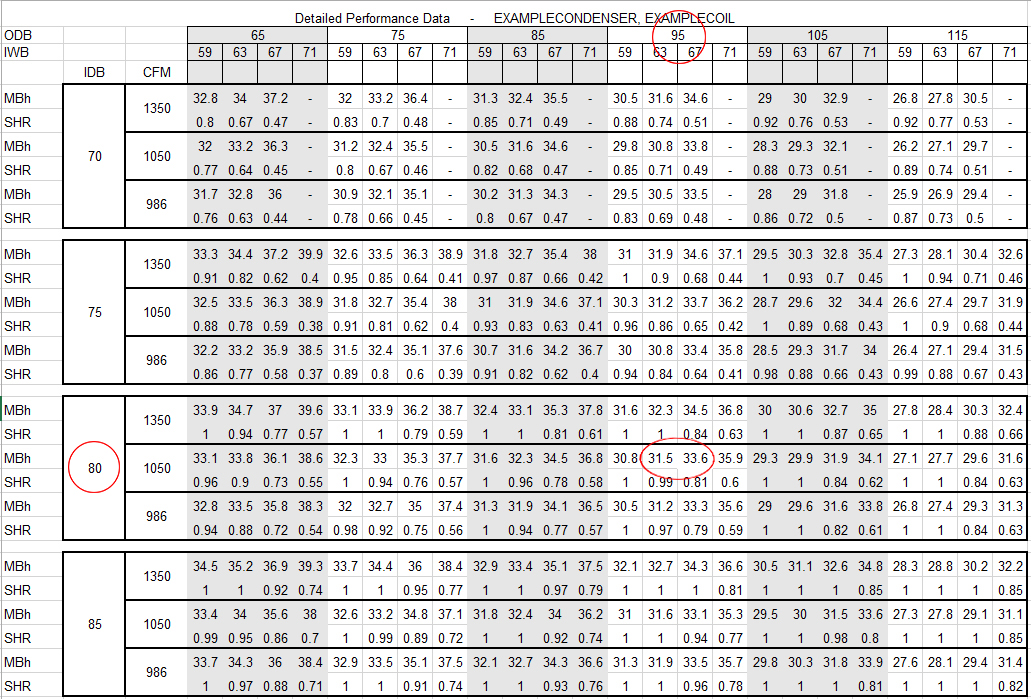
An example of an actual performance data worksheet for an equipment manufacturer (see attached data sheet) poses another pitfall to the process. This worksheet was designed to merely assist in the equipment selection process. Making an important equipment decision is an exact science. That being said, when the capacity of any given system might fall in between two different zones on the chart provided to you, it’s easy to see why two contractors might make two different decisions.
To give an example, if the wet bulb is 65 (a number between those listed on the graph), the return air is 80 and the outside air is 95, then do you choose the 31,500 btu number or the 33,600 btu number? We know 36,000 btus is a 3 ton unit and 30,000 btus equates to a 2.5 ton unit. When your number is 31,500 then the 2.5 ton system seems best, but if you choose the 33,600 number then the 3 ton system might seem like the better choice. Imagine how much more difficult the decision becomes if all the numbers fall between those listed on the graph. (Ex. 65 degree wet bulb, 89 degree outside temperature and 77 degree return air.) To do all the math involved can get a little excessive!
Your final equipment decision is potentially tricky at this point. A small number of artists can get by without using hard facts and still pull it all together somehow. Most contractors get acceptable results most of the time. Which is okay. Yet it’s that small percentage of the time when you end up making crumby omelettes that can really cost you.
MiTek-Wrightsoft is going to make every equipment decision headache fade away. Right-Suite® Universal (RSU) transforms acceptable results into amazing results, and it eliminates the crumby omelettes
MiTek-Wrightsoft’s Manual S Selection Feature Transforms Every HVAC Contractor into an Artist
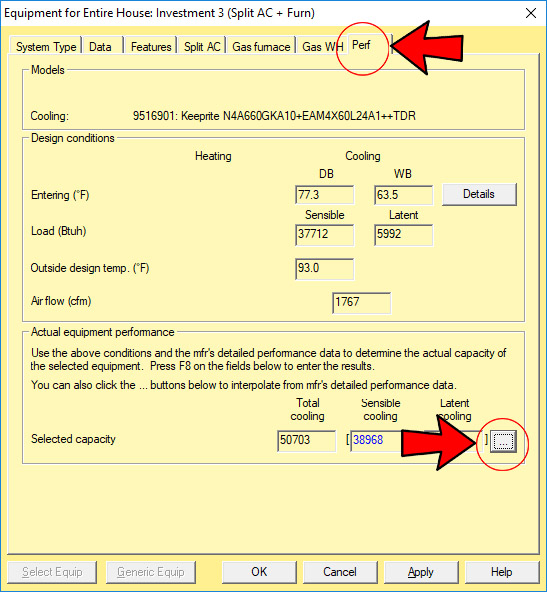
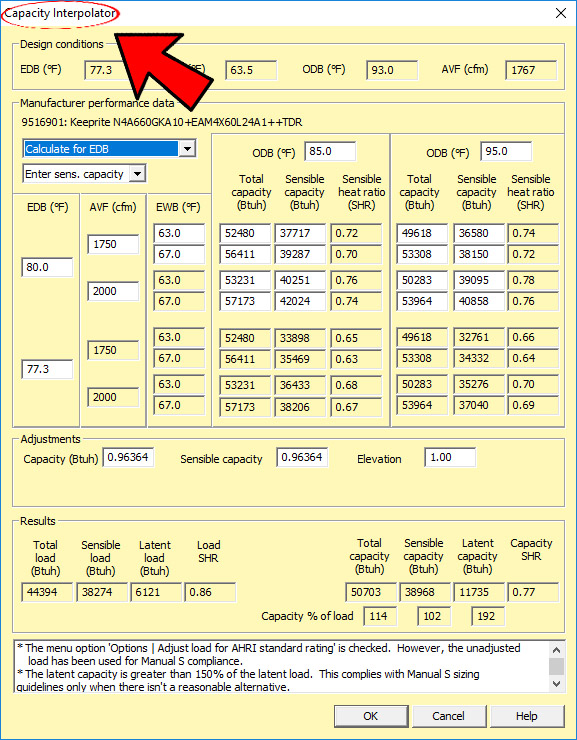
When you work with MiTek-Wrightsoft’s Right-Suite® Universal (RSU), it will guide you through the equipment selection process to ensure you don’t make a bad choice. All the equipment manufacturers will come up in a list for you to make your initial decision. When you choose a manufacturer listed in red font, you will have the option to check the “Select for Manual S” box. When this box is checked, all the data you have input into RSU will be factored into the list of HVAC systems it spits back at you. These “good choices” will be based on all the criteria necessary to fulfill the specific needs of that unique home. Under these circumstances, your choice will be easy because the only real decision at this point is for you to select the option you prefer from the list of approved choices. The possibility for you to make a “bad choice” (capacity-wise) has been eliminated. Voilà. You are now an HVAC artist and compliant with Manual S code requirements.
Why is this impressive? The Capacity Interpolator will reveal the extensive calculations running behind the scenes in RSU. Click on the “Perf” tab, then on the three dots to the right of the Sensible and Latent numbers to reveal all the extensive calculations on the Capacity Interpolator page.
If you aren’t impressed by this page, try doing the math by hand. Fair Warning: It might cause you to tear your hair out. It will undoubtedly cause you to suddenly be impressed.
Have you been considering MiTek-Wrightsoft? Download the demo version to test drive RSU today. It will make your equipment selection process easy and fast.
How To Build Your HVAC Business With Joint Venture Relationships
We live in a high-tech society where everything is constantly changing. Business owners are bombarded with calls from salespeople offering a thousand new methods for increasing their bottom line. Solutions like FB ads, PPC (PayPerClick), and SEO (Search Engine Optimization) have become commonplace. Hearing about how the IoT (Internet of Things) and AI (Artificial Intelligence) is influencing our lives is still somewhat novel. Yet, no matter how tech-savvy we become, there always seems to be the next new thing to shake up the status quo.
MiTek-Wrightsoft is a technology-driven company, but we still like to kick it old school every once in a while. We are not just interested in how technology continues to impact the business world, we also want to understand how it affects the way people interact with each other. After all, the best innovations help us connect while still improving workflow. On this note, it’s interesting how some business principles are eternal. Some techniques for drumming up more business continue to work perfectly despite all the technological advances we have seen over the last 30 years.
Joint-Ventures – An Adventure and Worthwhile Pursuit
The legal definition of a joint-venture relationship is super confusing. I don’t want to bore you or make it sound more complicated than it really is. Instead, I’m going to give you an example and see if things become clear. A joint-venture relationship can be formed between any two businesses for mutual benefit.

Let’s say an HVAC contractor (like you) goes down to the local Berkshire Hathaway Real Estate office and asks to do a lunch and learn with their agents. Propose to the Branch Manager you will use the time to educate their agents about the benefits homeowners will experience if they properly maintain their new home’s HVAC equipment. You might use photographs to highlight any red flags you commonly see in the field. This will help the agents identify if a home has an HVAC system that might need to be replaced in the near future. The realtors will benefit by learning a bit about HVAC maintenance and how to spot a home that potentially will require costly repairs. When your presentation has concluded, offer to assist in providing any services their clients might need. Give each of the realtors some of your business cards, and ask them to pass out your cards to their clients.
You will benefit when their customers call you. You’ll spend almost no time, energy, or money acquiring these new customers. The realtors benefit by providing a higher level service to their clients, and their clients benefit as well. It’s a win/win/win scenario.
The Pros and Cons to Capitalizing on Other Business Owner’s Relationships
The best rule of thumb is be choosy. Think of a joint-venture as a partnership. If someone doesn’t provide quality services, and has a bad reputation, then you might want to pass. Ask around. Go online and Google the person’s business you might want to target. Go look at the BBB website to see what it says about their business. Check out Ripoff Report and PissedConsumer. You might want to see what those sites have to say about your business at the same time. You don’t want a negative vibe to rub off on you by mistake. When focusing on a group like those at a real estate office, these tactics might not work. You will have to settle for providing a lunch and learn experience to everyone. If you prefer to focus on just one individual at a time, one with a fantastic reputation, the process will be much slower.
The positive side to these partnerships is you will capitalize on other people’s relationships. Referrals are the best source of new customers, and when you establish yourself as the go-to guy in the HVAC industry, your business will probably double in a short amount of time. How? Technology changes constantly, but some aspects of human behavior will never change. People love to do business with people who have been referred to them. It’s one of the reasons testimonials work so well on websites and with marketing pieces. What you and your employees say about your business is not as persuasive as what other people say about you.
Prospects know outsiders have nothing to gain by promoting your business, so they tend to believe the review they give your products and services.
Offer Something Special to Give Your Partners Incentive to Promote Your Business
One idea would be to offer each partner a free inspection. If they refer 15 homeowners to you each year, you will perform a free inspection on their personal home’s HVAC system. (You can make it 10 or whatever number works in your mind. Try to make it achievable or they won’t even try.)
You could also offer to give their customers preference should something happen to one of their systems during the busy summer months. Have a code word their customers are to use when they call alerting you they are one of your JV’s customers. This way you can place them on your VIP list. People love to be placed on a VIP list. It makes them feel special. It will also help you keep track of how many customers each partnership is bringing to you since you will assign a different number or code to each different partnership.
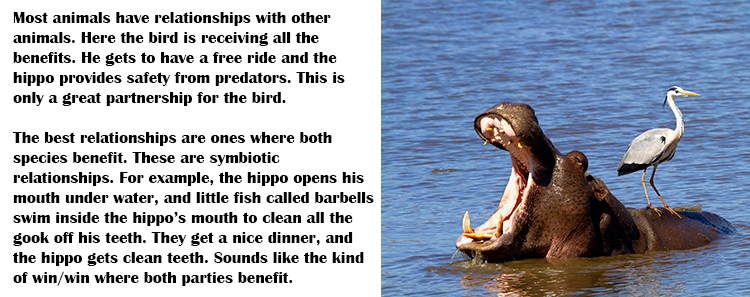
This concept is part of the “you scratch my back, and I’ll scratch yours” mentality. You have to embrace this concept to make a joint-venture work. If you are the only one benefiting, then it will never function properly. The other party needs to be given some kind of incentive to help you.
Buy Lunch and People Subconsciously Owe You
Have you ever gone out to lunch with a friend and at the end they grab the check and say, “I’ll get it.” You automatically say, “Ok. I’ll get the next one.” And you feel obligated to that person. The feeling won’t go away until the next lunch where you are able to pay the bill and return the favor.
This concept has been studied by psychologists. In business, your proposed partners will feel indebted to you until they are able to clear the debt by referring a client to you. So if buying lunch for 20 real estate agents seems ridiculous, think again. You might spend $200-$300 on lunch. How many referrals will you need to get to start seeing $$$? Maybe 1 or 2? Spending $300 to make $3000 is usually a great business decision. What if you made $30,000 though?
What if just half of the group referred 1 person to you? It’s an achievable outcome. In this case, 10 free customers would be sent to you who won’t be skeptical or considering whether you are the right choice for the job. These 10 people have been told how great you are by a third party – they have been hand fed a powerful testimonial. It will be much easier to get these folks to sign on the dotted line. They have been primed to view you as the best choice.
More Examples of Potential Joint-Ventures
If you attend church to get a few members of your congregation to do business with you, and you think it’s a great way to increase sales, then you need to think bigger. The same goes for structured Chamber of Commerce and Lion’s Club meetings. You might gain a few new customers, but you might spend more time at these meetings than it is worth. You are relying on your relationships, not capitalizing on other people’s relationships in these situations. Time is your most precious asset. You don’t want to spend oodles of time on the task at hand. Also, if the members of the meeting can’t benefit from the partnership in some way, then it’s not a good fit. It must be mutually beneficial to really be effective.
Joint-ventures have proven themselves to be the fastest and easiest way to grow your business while still leaving you time to spend with your family, playing golf, fishing, or whatever it is you enjoy outside of work. The point is not to do all the work yourself. Capitalizing on other people’s relationships is the driving force.
Who can you seek out for these partnerships? In addition to real estate agents, I suggest HOA’s, and homeowner’s insurance agencies. HOA’s won’t really benefit in any way except providing valuable information to the people in the neighborhood they want to serve. This is usually enough incentive for that group. The owners of an insurance agency will benefit when their homeowner clients take better care of their HVAC systems. The agency will be providing their clients with valuable information – information that might make them a cut above their competition.
You have to consider who will fit based on the mutually beneficial partnership you desire. If both parties won’t benefit, then it probably won’t be a long term or fruitful partnership. If you can help people provide a better service so they thrive, then that’s a good fit.
Right-J®Mobile and Right-Mobile® Consultant can be useful tools Learn more.
Revisiting The MiTek-Wrightsoft Partnership
After a recent visit to Wrightsoft’s office in Lexington, as I was driving back to Boston International Airport to fly home, my iPhone’s Map App decided it was not going to function properly. For those who are not familiar with Boston, it is a large city with a lot of history. It’s not as cut and dry to drive anywhere as it might seem. I’ve been to cities where any person on the street could easily give a stranger directions. No GPS required. They could say, “Take the 25 North to the 470 East, and you will see signs to the airport.” Boom. Yet the route to Boston’s airport is not so easily negotiated. Let’s suffice to say, I was freaking out. I didn’t have time to waste driving around. I had a plane to catch!
Life, at its Worst, is like Driving in a Big City with No GPS.
With no GPS, you might wander around for days: lost and directionless. I realized in the moment, I am blessed to work for a company with vision. MiTek has a fully functioning GPS – a vision for our company to be OneMiTek. This vision is for all MiTek’s smaller, individual companies to transition into one, unified entity. This vision for MiTek starts at the top, and it inspires every employee in the organization.

The Intersection of Vision and Knowhow is Where the Magic Happens.
Vision is often not enough for an individual or a company to be successful. Knowhow is just as important. In fact, the intersection of vision and knowhow is really where the magic happens. For example, a person could have vision, but if lacking knowhow, then it’s likely he is living in his Grandma’s basement. Why? Because he just doesn’t know how to bridge the gap. He doesn’t know how to move forward – taking each step necessary to achieve his vision’s end goal. Knowhow is the fuel that makes the car drive forward, step by step, so you actually get where you want to go. MiTek conceptualized the vision, then assembled a team with knowhow to make it become a reality. We are charging full steam ahead.
What Does the Future Hold?
As Wrightsoft’s new Content Marketing Specialist, I have been tasked with updating Wrightsoft’s marketing program. I work out of MiTek’s Corporate Office in St. Louis, MO, which means I will be visiting Wrightsoft on a regular basis. For those who were not aware of the transition, MiTek acquired Wrightsoft 2 years ago, but did not really have a hand in their operations till January, 2019.
Bill Wright, Wrightsoft’s leader for the last 35+ years, will be assuming an exciting new role with MiTek. His vision and knowhow will be focused in a slightly different direction. We are excited to see what the ingenuity that helped bring Right-Suite Universal, Right-Draw, Right-D, Right-Mobile Consultant, Right-CAD, etc. to fruition can do on a global scale.
Visioneering a Bright Future for MiTek-Wrightsoft
Wrightsoft will remain unchanged for the time being. I’m sure you will notice small differences here and there. A website update is on the horizon. You will start to see more social media posts and the like. Improvements to the software are in conceptual stages.
Why is the future bright? The future is bright because the minds who brought you game changing Manual-J software for the HVAC industry will still be leading the way. They will continue to mentor Wrightsoft’s dedicated employees. The only difference is their ideas will be supplemented with ideas from the brilliant minds at MiTek. Bright + Bright = Intensely Bright.